Skip to main contentProjects are the primary unit of organization inside Melodi. Each project normally represents one concrete AI agent—for example:
- A customer-facing support copilot
- An internal sales-assistant bot
- A staging / QA clone of your production assistant
Because of this, it’s common for the same company to maintain multiple projects, one per product and/or environment (e.g. support-prod, support-qa).
Creating a project
- Open the Project overview screen in the Melodi web application.
- Click Add project.
- Provide a name
That’s it—your new project is ready to start receiving data.
How projects affect analytics
All dashboards, charts, and metrics inside Melodi are automatically scoped to the currently-selected project. This lets you drill-down into the behaviour of a single agent or environment without noise from the rest of your organisation.
However, end-user records are cross-project:
- If the same user talks to multiple agents (or the same agent across environments) their entire history is visible from a single user page.
- From a monitoring dashboard point-of-view you will still be looking at one project at a time.
Typical workflow
- Create a dedicated project for every AI agent you ship.
- Optionally create a second project for QA / staging traffic.
- Switch the active project from the header whenever you need to inspect a different agent.
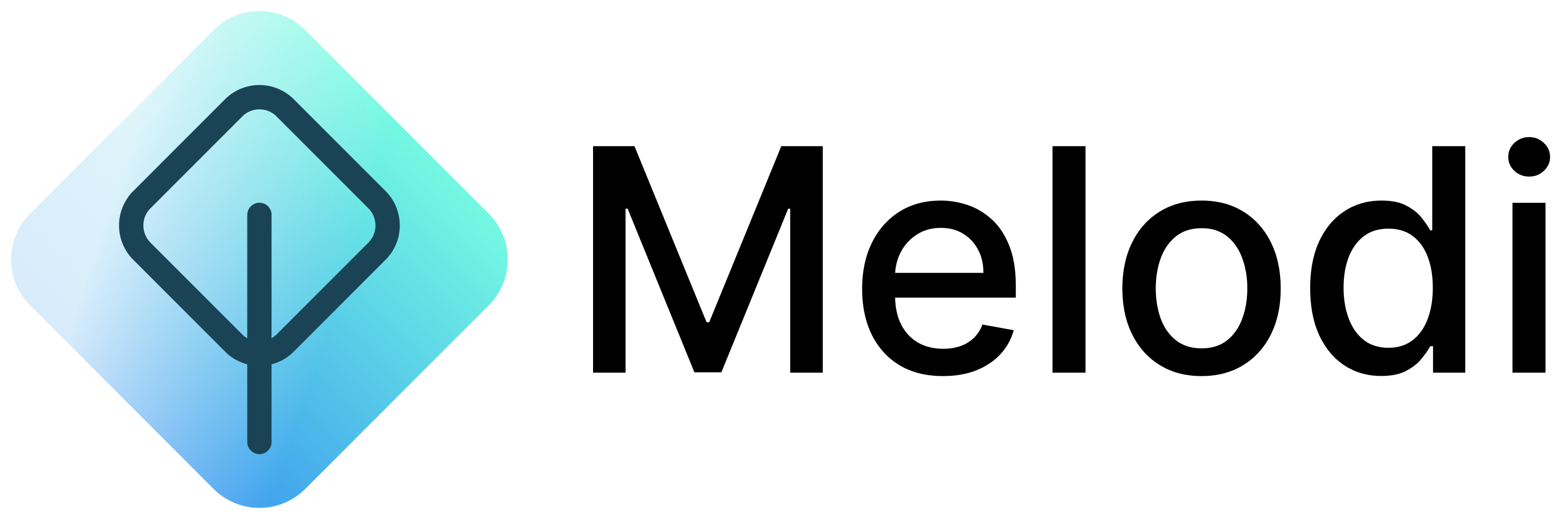
.png?fit=max&auto=format&n=oPhQyAnk6aDZ5BF7&q=85&s=32e3cb5e53c2d0a9a7102588dd6f3310)