Getting started
Quickstart
You can get started with Melodi in less than 30 minutes. First, you’ll need to send session data to Melodi, which you can do with the following options:
Once you’ve sent data to Melodi, you can set up automatic intent monitoring and start exploring your data in the Melodi UI.
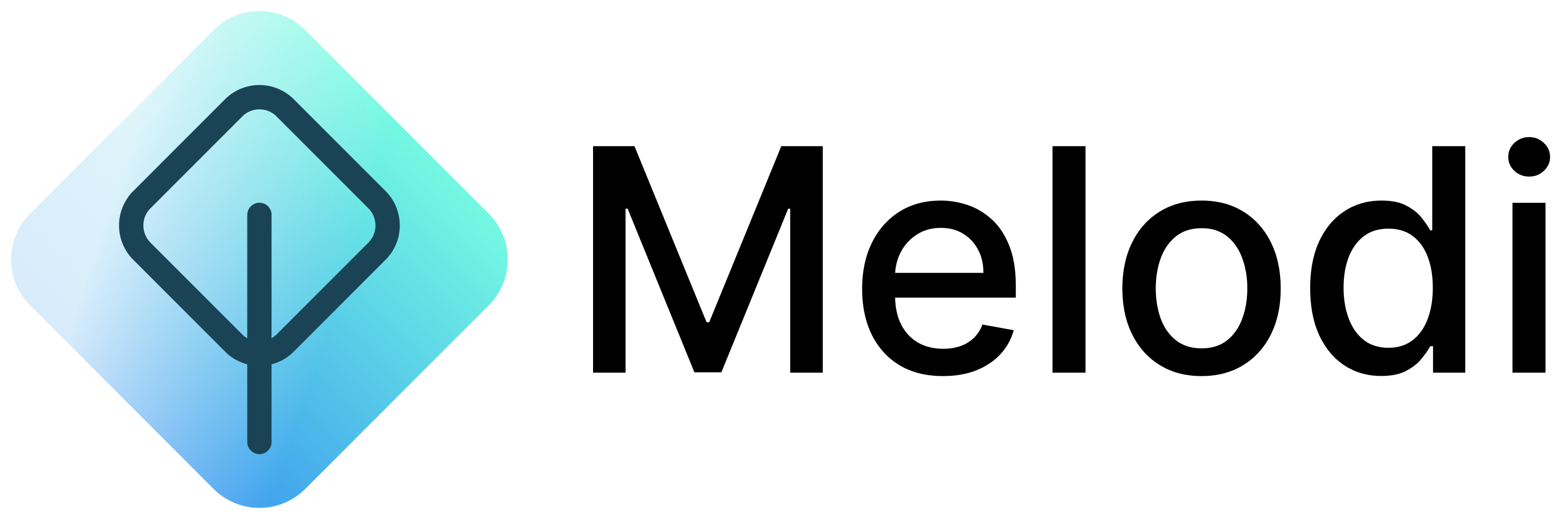
.png?fit=max&auto=format&n=oPhQyAnk6aDZ5BF7&q=85&s=32e3cb5e53c2d0a9a7102588dd6f3310)