melodiClient = MelodiClient(verbose=True)
threadExternalId = "external-thread-id-1"
externalUser = User(
externalId="test-user-id-1",
name="Test User",
email="test-user@example.com",
segments={
"team": "engineering",
}
)
message1 = Message(
externalId="1",
role='user',
content='Hello!',
)
message2 = Message(
externalId="2",
role='assistant',
content='Hi! How can I help you today?',
)
message3 = Message(
externalId="3",
role='user',
content="What's the company's primary brand color?",
)
message4 = Message(
externalId="4",
role='RAG lookup',
type='json',
jsonContent={
"BrandColorInfo": {
"type": "primary",
"color": "blue",
"hexCode": "#1570EF"
}
}
)
message5 = Message(
externalId="5",
role='assistant',
content="The company's primary brand color is blue #1570EF.",
)
thread = Thread(
projectName="Melodi SDK Test",
externalId=threadExternalId,
messages=[message1, message2, message3, message4, message5],
externalUser=externalUser,
createdAt=datetime(2024, 1, 1, 12, 0, 0) # Example date
)
melodi_thread = melodiClient.threads.create_or_update(thread)
print(melodi_thread)
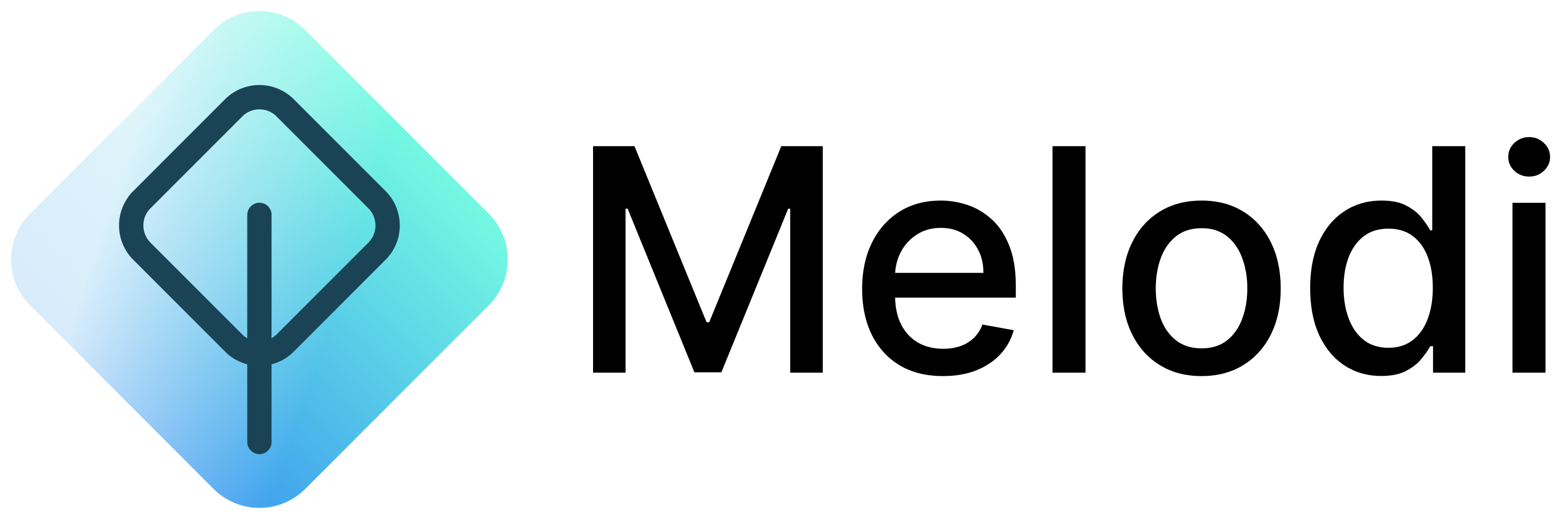
.png?fit=max&auto=format&n=oPhQyAnk6aDZ5BF7&q=85&s=32e3cb5e53c2d0a9a7102588dd6f3310)