Where to manage users
- Navigate to Settings → Organization settings.
- Open the Organization users section.
- Invite additional teammates (they will receive an email sign-up link).
- Remove users who no longer need access.
- Change roles for existing members.
Roles & permissions
Role-based access control is simple:| Role | Permissions |
|---|---|
| Admin | Full access to all projects and settings in the Melodi web application. |
| Owner | All permissions of Admin, plus the ability to invite and remove users. |
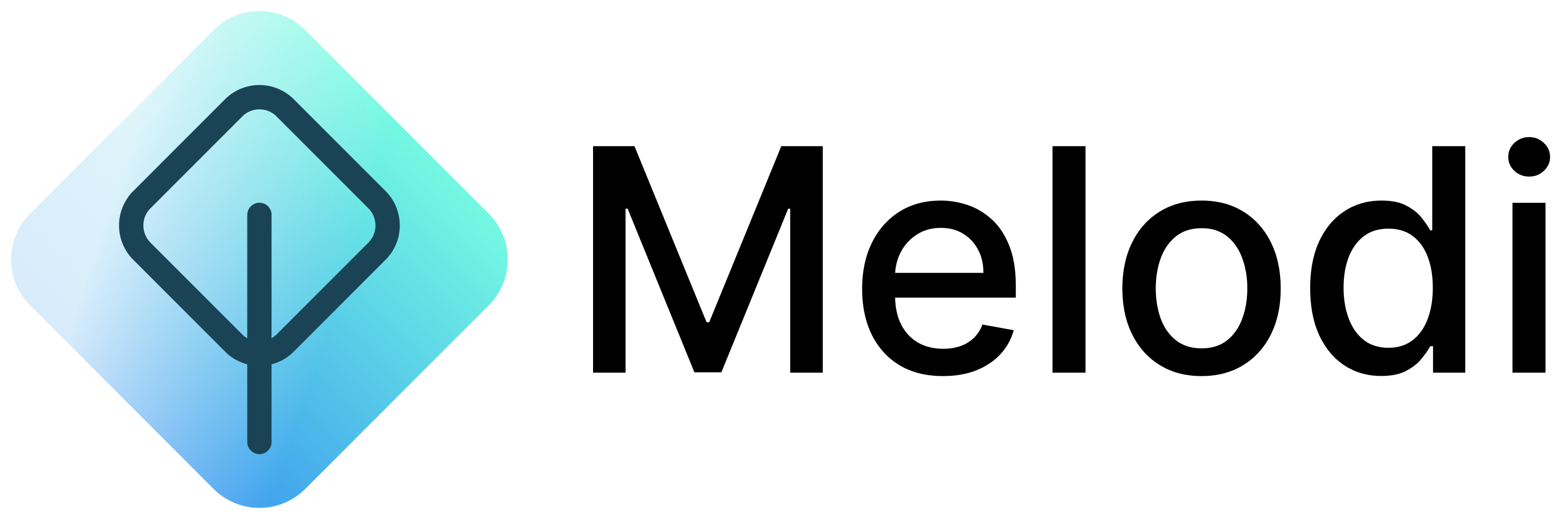
.png?fit=max&auto=format&n=oPhQyAnk6aDZ5BF7&q=85&s=32e3cb5e53c2d0a9a7102588dd6f3310)