For optimal analytics, we recommend first creating threads using the SDKs, then referencing them
in the feedback widget. This ensures all conversations are tracked, even those without feedback.
Installation Options
- Widget Only
- Widget + SDK (Recommended)
Basic Setup
- Get a publishable API key from your Melodi settings (see API Access).
- Add the MelodiAuthProvider with your API key:
Usage
- Widget Only
- Widget + SDK (Recommended)
Component Props
ID of an existing thread created via the SDK (recommended)
Alternative: Direct thread configuration object. See Thread format for details.
Information about the current user
Your company name to display in the feedback popover
Set the feedback widget variant
Options:
Options:
thumbs(default): Thumbs up/down buttons
flag: Flag button
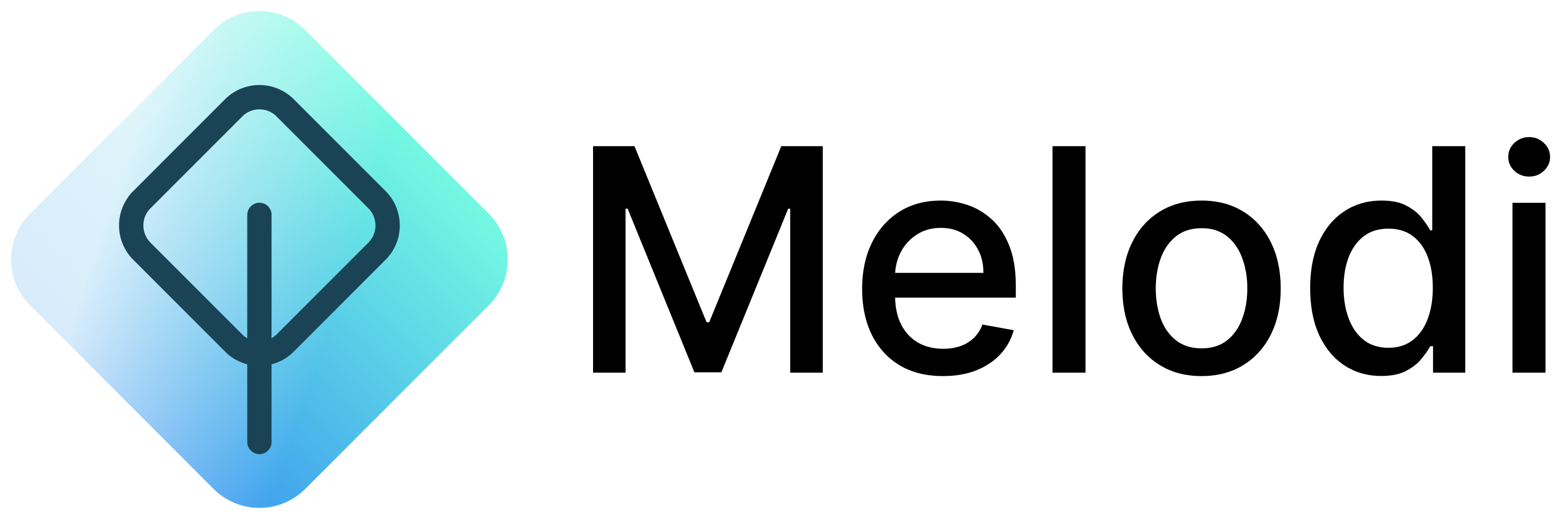
.png?fit=max&auto=format&n=oPhQyAnk6aDZ5BF7&q=85&s=32e3cb5e53c2d0a9a7102588dd6f3310)