Beta Feature: Memory is currently in beta. Features and API endpoints may change as we continue to improve the system based on user feedback.
Overview
Melodi Memory is an AI-powered feature that automatically generates and stores intelligent summaries of user conversations, enabling your AI agents to maintain context and continuity across multiple sessions with the same user.
Why use Memory?
- Persistent Context: Remember key details about users between conversations
- Personalized Experiences: Provide more relevant and contextual responses based on conversation history
- Reduced Repetition: Avoid asking users to re-explain their background or preferences
- Enhanced User Experience: Create more natural, human-like interactions that build on previous conversations
Memory works by analyzing completed conversations and extracting the most important information into concise, actionable summaries that can be retrieved when users return for future interactions.
How Memory Works
1. Automatic Summary Generation
When a conversation thread is completed, Melodi’s AI analyzes the conversation and generates an intelligent summary that captures:
- Key User Context: Important background information about the user
- Preferences & Requirements: User preferences, needs, and specific requirements mentioned
- Previous Solutions: What worked or didn’t work in past interactions
- Follow-up Items: Any pending tasks or future discussion topics
2. Storage & Organization
Memory summaries are automatically:
- Linked to Users: Associated with the user’s external ID for easy retrieval
- Timestamped: Tracked with creation dates for temporal context
- Thread-Associated: Connected to specific conversation threads for traceability
3. Retrieval & Usage
Memory can be accessed through:
- API Integration: Programmatically retrieve memory summaries using the Memory API
- Dashboard View: Review memory summaries in the Melodi web interface
- Agent Integration: Incorporate memory into your AI agent’s context for personalized responses
Setting Up Memory
Prerequisites
Memory automatically works with your existing Melodi setup. You just need:
- Active Threads: Conversations logged through the Create Thread API
- User Identification: Users created with external IDs via the Create User API
- Complete Conversations: Threads with meaningful conversation content for the AI to summarize
Enabling Memory (Beta)
Memory is automatically enabled for all accounts during the beta period. If you don’t see memory summaries being generated, please contact support.
Using the Memory API
Retrieving User Memory
Use the Memory API to get the most recent conversation summary for any user:
curl -X GET "https://app.melodi.fyi/api/external/memory?userExternalId=user-123" \
-H "Authorization: Bearer YOUR_PRIVATE_API_KEY"
Example Response
{
"userExternalId": "user-123",
"threadId": 456,
"threadExternalId": "support-session-789",
"summary": "User is implementing OAuth authentication for their e-commerce platform. They're using Node.js with Express and need help with session management. Previous discussion covered JWT token security and they decided to use refresh tokens for better security.",
"createdAt": "2024-01-15T10:30:45.123Z"
}
Integrating Memory into Your Agent
Here’s how you might use memory in your AI agent:
import requests
from melodi import MelodiClient
def get_user_context(user_external_id):
"""Retrieve user memory to provide context for new conversations"""
memory_response = requests.get(
f"https://app.melodi.fyi/api/external/memory?userExternalId={user_external_id}",
headers={"Authorization": f"Bearer {MELODI_API_KEY}"}
)
if memory_response.status_code == 200:
memory_data = memory_response.json()
return f"Previous conversation context: {memory_data['summary']}"
return "No previous conversation history available."
def create_personalized_prompt(user_input, user_external_id):
"""Create an AI prompt that includes user memory for context"""
context = get_user_context(user_external_id)
prompt = f"""
{context}
Current user message: {user_input}
Please provide a helpful response that takes into account the user's previous conversation history.
"""
return prompt
Best Practices
1. Memory-Aware Conversation Design
- Reference Previous Context: When memory is available, acknowledge previous conversations naturally
- Progressive Enhancement: Design your agent to work both with and without memory context
- Privacy Considerations: Be transparent about what information is remembered
2. API Integration Patterns
- Check for Memory: Always attempt to retrieve memory before starting new conversations
- Graceful Fallbacks: Handle cases where no memory is available (new users, privacy settings)
- Memory Updates: Memory is automatically updated as new conversations occur
3. User Experience
- Transparency: Let users know when you’re using information from previous conversations
- Control: Consider providing users with ways to view or clear their memory if needed
- Contextual Relevance: Use memory to enhance conversations, not overwhelm them with old information
Memory Quality & Accuracy
What Makes Good Memory
Melodi’s AI focuses on extracting:
- Actionable Information: Details that help improve future interactions
- User Preferences: Consistent patterns in user behavior and choices
- Technical Context: Relevant technical details for support or development conversations
- Relationship Building: Information that helps build rapport and trust
Limitations During Beta
- Processing Time: Memory summaries may take a few minutes to hours to generate after conversation completion
- Summary Length: Currently optimized for concise summaries; very long conversations may have details condensed
- Language Support: Primary optimization for English conversations
- Update Frequency: Memory reflects the most recent thread only; older conversations aren’t automatically merged
Getting Help
Memory is a beta feature and we’re actively seeking feedback:
- Feature Requests: Share ideas for how memory could better serve your use case
- Quality Issues: Report problems with memory accuracy or relevance
- Integration Support: Get help integrating memory into your specific workflow
Contact us at [email protected] or through the support channel in your Melodi dashboard.
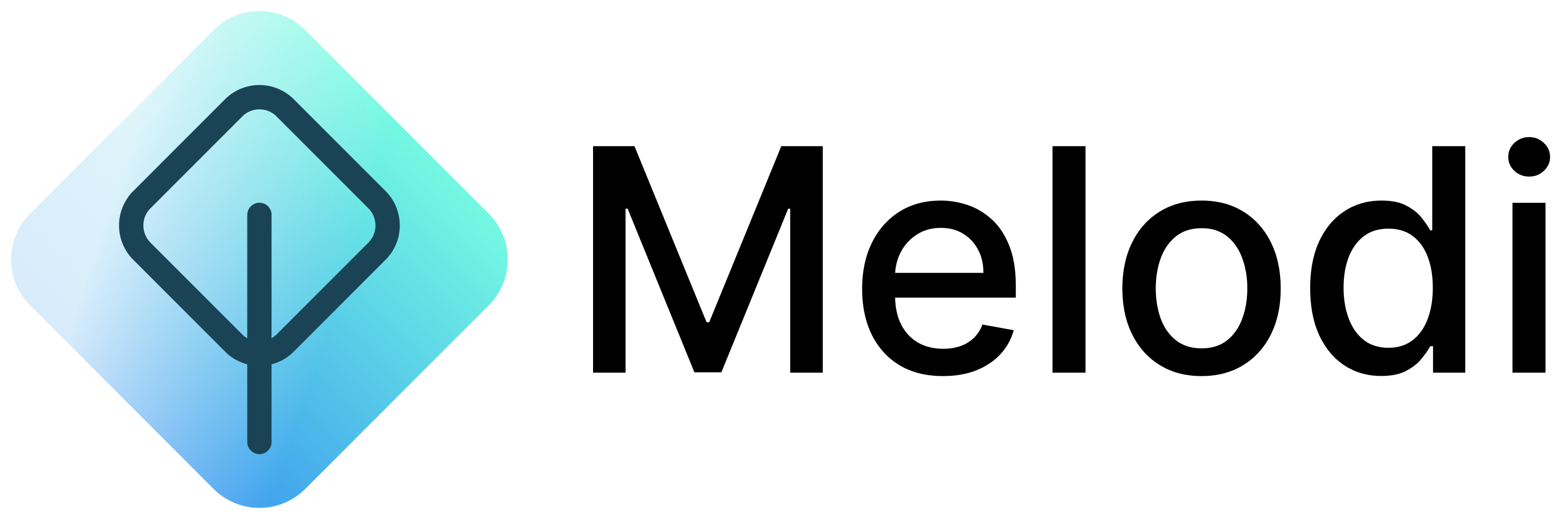
.png?fit=max&auto=format&n=oPhQyAnk6aDZ5BF7&q=85&s=32e3cb5e53c2d0a9a7102588dd6f3310)